ABLETM
Advanced Bindery Library
Exchange
Reference
Guide
Volume 1
Introduction
Version 6.6.1
ABLEä Ventures, LLC
Copyright by ABLEä Ventures, LLC
This reference guide is copyrighted and all rights are reserved. This document may not, in whole or in part,
be copied, photocopied, reproduced translated, reduced to any electronic medium
or machine readable form without prior consent, in writing, from the ABLEä
Ventures, LLC.
The information in this document is subject to change without notice. The ABLEä Ventures, LLC assumes no responsibility for errors that may appear in this document.
For more information visit the ABLEä web site: http://www.programmingconcepts.com/able/
Or contact,
ABLEä Ventures, LLC
c/o Paul Parisi
ACME Bookbinding
(800) 242-1821
For technical support contact:
Programming
Concepts, Inc.
web site: http://www.programmingconcepts.com/able/
e-mail: able_support@programmingconcepts.com
telephone: 631-563-3800 x230
fax: 631-563-3898
ABLEä
Ventures, LLC
Acme Bookbinding
Information Conservation, Inc.
Kater-Crafts Bookbinders
Lehmann Bookbinding
Mekatronics Inc.
National Library
Binding of
Ocker & Trapp Library Bindery Inc.
Programming Concepts, Inc.
ABLEä
is a trademark of Mekatronics, Inc. / Bendror International Inc. 1987-2001
Table of Contents
Release Notes
V6.0 Preliminary release for review.
V6.01 Changes for ABLEä release 6.01.
V6.02 Changes for ABLEä release 6.02.
V6.4 Changed copyright.
The ABLEä Reference Guide is comprised of multiple volumes. The collection of volumes describes the functional and operational characteristics of ABLEä. The volumes are:
|
Volume |
Reference Guide |
File Name |
|
1 |
r6-intro.htm |
|
|
2 |
Library User |
r6-library-user.htm |
|
3 |
r6-user.htm |
|
|
4 |
r6-title.htm |
|
|
5 |
R6-style.htm |
|
|
6 |
r6-report.htm |
|
|
7 |
r6-control.doc |
|
|
9 |
r6-maint.htm |
|
|
10 |
r6-transfer.htm |
|
|
12 |
R6-emboss.htm |
|
|
13 |
r6-help.htm |
|
|
15 |
r6-bill.htm |
|
|
16 |
r6-pm.htm |
|
|
19 |
R6-s3.htm |
|
|
20 |
r6-linstall.htm |
|
|
21 |
r6-binstall.htm |
|
|
22 |
r6-ezcut.htm |
|
|
23 |
r6-ftp.htm |
|
|
24 |
r6-alink.htm |
|
|
25 |
r6-zlink.htm |
|
|
27 |
r6-file-import.htm |
1. Introduction
The Advanced Bindery Library Exchange (ABLEä) has been automating the library and bindery for over 15 years. ABLEä was developed by Mekatronics, Inc.
ABLETM 6 is the
latest generation of ABLEä. ABLEä 6 is developed by the ABLEä 6 Partnership. The partnership consists of binders, Mekatronics, Inc. and Programming Concepts, Inc.
ABLETM provides cost savings, high reliability and a higher level of service than ever before available. Advanced technology along with an innovative system design provides the library and bindery with a sophisticated tool that is both easy to use and efficient in operation.
ABLEä is a hardware/software product that provides both the bindery and the library with a means for communicating binding/rebinding information quickly and accurately.
ABLEä is comprised of two major systems: ABLETMLibrary and ABLETMBindery. The bindery customer (e.g. a library) uses the ABLETMLibrary system and the bindery uses the ABLETMBindery system. The two systems may be utilized independently or as a closely associated pair of systems. Independent operation means that ABLEä Library can be used by bindery customers independent of the system used by the binders and that ABLEä Bindery can be used by a bindery independent of the account using ABLEä Library.
When both the bindery customer and the bindery utilize ABLETM systems, the systems are coordinated. This means that the same database information
(e.g. titles) would be in both the ABLEä Library and ABLETMBindery systems. Database information is exchanged, via floppy
diskettes or the Internet, whenever a
ABLEä Library provides the bindery customer services for gathering and routing data describing books and periodicals that are to be processed by the bindery. ABLEä Library is equally effective when used with periodicals or books. ABLEä Bindery concentrates on eliminating redundant effort within the binding operation and on tighter control of work in progress.
Binders with ABLEä Bindery system are realizing savings and improvements in quality when serving libraries that utilize ABLEä Library. There is also a significant saving when ABLEä Bindery is utilized for libraries not using ABLEä Library.
The Lots generated by ABLEä Library can be transferred directly into the ABLETMBindery system to completely eliminate the manual (and error-prone) steps of re-keying title data
2. Overview
ABLEä 6 is the second generation library binding automation system. The first generation has been operational in hundreds of libraries and many of the major binderies for over 15 years. ABLEä 6 is a major revision bringing ABLETM into the world of the Internet.
The Internet is the foundation upon which ABLEä 6 is built. The future is clear - the Internet is here to stay. Libraries use it. It is a free high-speed network. It will be enhanced to be even better. It is time to take advantage of this ubiquitous resource.
ABLEä 6 Architecture
ABLEä 6 configurations include:
ABLEä
Library Internet
Access
Standalone
PC
Standalone
Networked
ABLEä Bindery Intranet
Architecture
ABLEä 6
Internet Access
Architecture
The Internet is a major architectural component in
distributed system architecture for many progressive businesses. The same will be true for the library binding
industry. All major libraries are
connected and many library services can be accessed over the Internet. Reference the New York Public Library site (http://www.nypl.org – go to Catalogs, then Leo via the Web) and
This means that libraries already have the tools to access the Internet and the experience of using the Internet. A PC with a browser (e.g. Netscape, Internet Explorer) is a common tool used to access the Internet. Library binding personnel can use their Internet browser to access their binding information and processing programs.
The library binding services are provided without any new PC’s, on-site installation, nor on-site support. Training is also reduced since the user interface will be simpler and ABLEä reference material is available on the Internet. E-mail is used as the primary trouble reporting mechanism.
ABLEä 6 Standalone
A conventional ABLETM Library standalone system is also provided. The standalone system allows libraries without Internet Access or limited Internet Access to use ABLEä Library. The minimum standalone version still requires a Internet Browser but the Internet is not required.
The limited Internet standalone configuration allows for program Internet downloads / updates and bindery data transfer.
Architecture Overview
Figure 1 shows the ABLEä 6 architecture.
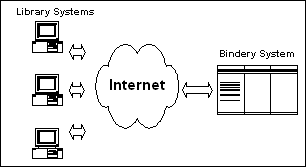
Figure 1 - ABLETM 6 Architecture
The library requires only a PC running a browser. This assumes Internet access is available, as it is at all major libraries. Nothing else is required at the library.
A library needs no special equipment to do library-binding preparation. The library-binding program is at the bindery and is accessed over the Internet. The library database is at the bindery and, therefore, easily maintained by the binder. Each library still has its own database but it is not physically at the library.
A library user connects to the binder's Internet site as any other web site. The user logs-on for security purposes. The proper library database is automatically selected. The Title Composition screen is then presented. All library-binding preparation operations are accessible (e.g. create lot, add items, edit title, add title, print binding slip, etc.).
Operations no longer required are diskette creation,
diskette restoration, and check in/out (since the Lot is available at the
bindery). The user simply has to
indicate that the
Multiple user access from the same library is supported by having each user access the same web pages. Special procedures or installations are not required.
Bindery System
The ABLEä 6 Bindery architecture requires web hosting for libraries while supporting previous versions of ABLEä (e.g. v5.x). Figure 2 shows an expanded view of the ABLEä 6 architecture including the bindery architecture.
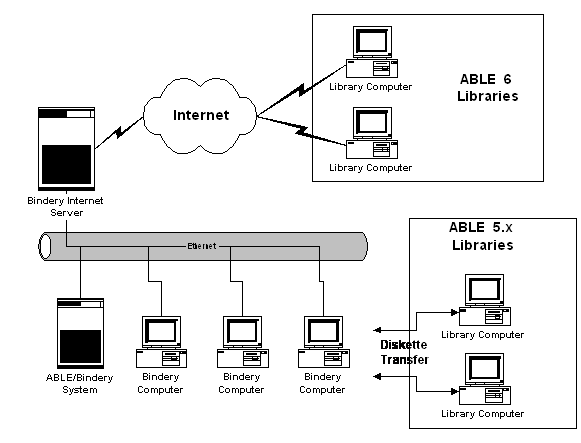
Figure 2 - ABLEä
6 Configuration
The ABLEä 6 system is used and maintained in a dramatically different manner then ABLEä 5.x. This section discusses the major differences.
At
the Library
As stated earlier, the library user sees a very simple user interface. The library requirements are:
· Title composition
·
· Reports
· Logging on
· Maintaining the user ids and passwords
There is no need to provide a user interface to maintain codes, fonts, and other system services. This is now done at the Bindery.
Logon
User Logs on identifying the Library, User Id, and Password. There is also a bindery logon needed for additional security.
Lot Processing: (similar to ABLEä 5)
The
Items are composed using formats or existing titles.
The
Binding slips are printed (either when the item is created or as a report).
Logoff
At
the Bindery
The work required by the binder to support each library is similar to the work required for ABLEä 5, except the binder does not visit the library to do the work. Examples of the work no longer required at the library include:
|
Library
Procedures |
Done at
Bindery |
|
Program updates |
Installed / maintained at
bindery once for all libraries |
|
Fonts |
Installed/maintained
once for all libraries |
|
Account Records |
Installed/maintained
once for each library |
|
Formats |
Installed/maintained
once for each library |
|
Binder / Cost Records |
Installed/maintained
once for each library |
The closed library lots are
“transferred” to the bindery when the lot items arrive at the bindery and are
ready for processing. The
3. Configurations
The ABLEä 6 library and bindery configurations satisfy the
needs of the majority of libraries and binderies. Note: Detailed configuration information is in the
Installation Reference Guide.
Library Workstation:
PC’s (Pentium II)
Windows 95/98/NT
Monitor supporting 1024x768
64 Mbytes RAM (32 Mbytes minimum)
Hard Disk
Mouse & Keyboard & Floppy Drive
Browser: IE
Internet Access
Printer - Windows Compatible (optional)
Bar Code Reader (optional – see note)
Multiple Workstation: additional PC’s with the above configuration
Bindery Workstations: same as for Library
Windows NT Server for the Bindery Database and Programs
450 MHz Pentium II PC
Windows NT Server
128 Mbytes RAM
Hard Disk (4 Gbytes or more)
Mouse & Keyboard & Floppy Drive
Browser: IE
Internet Access
Printers
– Windows Compatible (optional)
Tape Backup
Windows NT Server(s) for the Library Databases and Programs
Same as Windows NT Server with Internet Services
Firewall: PC (Pentium II) with Firewall software (or standalone firewall)
LAN
Internet Access (speed is dependent on library activity)
Embossing Systems: GEM. System 2, System 3
Note: RAID disk drives are recommended for the file servers to provide improved protection from disk problems.
For additional configuration information consult the Installation Reference Guide, your binder or Programming Concepts, Inc.
Note: Bar Code Reader
The ABLETM system makes use of bar codes for quickly identifying volumes on a library catalog system.
3.1 Bindery Configuration
Figure 3 shows a block diagram of the ABLEä Bindery 6 System.
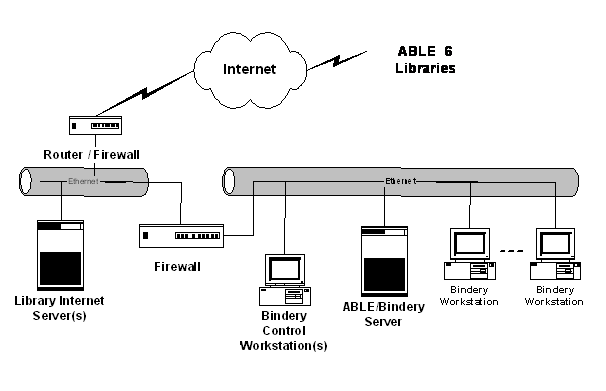
Figure 3 - ABLEä
Bindery 6 Configuration
Bindery Workstations
The workstations provide for order entry, measuring, job control, embossing control and shipping. The Workstation types are:
Order Entry
Measurement -
optional measurement unit with additional parallel port
Embossing Control - optional interface to GEM, System 2 and System 3
Shipping
A typical installation will have one Order entry, one Measurement and one Shipping workstation per production line. (Some high speed lines may require two Order Entry workstations.) The number of Embossing Control workstations is dependant upon the type and number of embossers in use at the bindery.
Measurement
Workstation Configuration
The Measurement workstation is used to measure and record a volume's width, height and thickness. The updated automatic measurement hardware (MD-16), end paper printer and optional Optical Mark Reader (OMR) are added to the workstation to create the MD-17. The MD-17 is optional and if not available the measurements can be manually entered into the title record at the MSR workstation.
Two parallel ports are required: MD-17 unit and slip printer.
General
Workstation Configuration
The workstation printer is used for printing Binding Slips or reports. The printer is optional and would usually be included only on the Order Entry workstations. The printer is required to print several thousand slips per day, and should be sufficiently rugged to meet this demand. Printers need not be local to the workstation. Network printers may be used.
Local
Area Communication Network
All types of Ethernet LAN wiring are supported: 10BaseT, 100BaseTX, thin wire and thick wire. Ethernet provides a 10 Mbit or 100 Mbit channel capable of sustaining a minimum 4 Mbit data path using most protocols. 10BaseT is recommended for both library and bindery use.
Embossing
Systems
The ABLEä Bindery 6 system is designed to support the popular embossing devices manufactured by Mekatronics and others.
GEM The GEM is supported via the ABLEä Bindery workstation.
System 2 The System 2 Formatter is supported by an RS-232 serial connection to the ABLEä Bindery workstation work. The System 2 embosser interfaces with the System 2 Formatter via floppy diskette.
System 3 The System 3 embosser PC stations is interfaced directly to ABLEä Bindery workstations. Comprehensive System 3 functionality is supported.
4. Library Work Flow
The work flow from the library point of view is discussed in this section. The details of each of the processes can be found in the next section of this specification.
The work flow involves the use of the basic ABLEä Library services to perform the work required by the library.
The basic services provided by ABLEä Library are:
Title File Services
Add, change, and delete titles
View title
View and edit binding history data
View spine image
Change a volume's variable and format data
Add, change, delete, and use pre-defined formats
Lot Services
Open and close a Lot
Add volumes to a Lot (create items)
Delete items from a Lot
Print a UBS for an item
Re-print a UBS for an item
Create Internet or diskette files to transfer item information to a bindery
Read Internet or diskette files containing item information from a bindery
Report
Title reports
Lot reports
Print UBS
Cost and Billing reports
Report Writer
File Maintenance
Add, delete, modify Account records (Binder only)
Add, delete, modify Bindery records (Binder only)
Add, delete, modify defaults: exclusion words, classes, categoreis, etc.
Change User Id, Password, and Access Privileges
Purge Lot, Billing, Delete Title files
Miscellaneous
Align UBS and report forms in printer
On-line HELP facilities and guides
Automatic Bindery Transfer Information File to Bindery
The basic workflow is summarized as follows:
Scheduling Work For a Bindery
Selecting an Account (Library)
Creating a Lot for a binder
Selecting volumes for binding
Updating a title's variable data
Printing a UBS
Creating a transfer file for the Lot
Receiving Transfer From the Bindery
Reading the transfer file for the Lot
Inspecting the items of the Lot
Purging the Lot
4.1 Title File Composition
ABLEä Library gives the library the ability to store, retrieve and modify Title (RUB) data. Titles are typically created for periodical volumes, although they could be used for books or other commonly recurring items.
The library may create "formats" (or templates) to assist in the entry of commonly formatted items. Over 1,000 formats may be created. These formats are useful for getting the overall formatting of the title text initially correct. Final formatting of the title text is deferred until actual binding when the spine height and width are known.
Title data may be retrieved by Title ID (numeric), Title Text, Call Number, Private Id, Catalog System Identifier and ISSN/ISBN from the Title file;
Lot Items may be retrieved by Item Number, Title Text, and Call Number data from the Lot File;
Format Ids may be retrieved from the Format file.
Printed reports may be produced that list title data in order of any of the above retrieval keys. Reports that automatically suppress unwanted items can be produced as an option.
Titles are prepared for binding without retyping any of the stored information. The variable information need only be entered (e.g. month, year, volume). Volumes (usually books) that do not have stored Titles can also be scheduled for embossing.
Once selected for binding, each volume (whether stored or not) can optionally have a binding slip printed. This slip is called the universal binding slip (UBS).
The UBS contains all of the information needed to emboss the title. The UBS is inserted in the volume and accompanies the volume to the bindery.
4.2 Shipping and Lot Control
Before shipping, each physical volume should be checked against the UBS (if printed) or a list of items in the Lots. The result of this process is that missing volumes can be discovered and volumes that are not assigned to the Lot can be removed. If the UBS were generated after picking the volume off the shelf then this step would be bypassed.
A Bindery Transfer Information file, either Internet ready or on diskette, with Title and Lot information is also generated if the bindery uses ABLEä Bindery. The Bindery Transfer Information file contains updated Title data and Lot information so that the bindery can update its records and track the items in a Lot through the bindery.
4.3 Lot Processing - From the Bindery
The Lot returned to the library from the bindery contains Lot Identification information. If the bindery and library are ABLEä Bindery 6 with Internet Access, then no diskette is required. The Lot information is obtained automatically during the “Restore” process.
If a diskette is needed, the diskette sent to the bindery was updated at the bindery to contain the latest measurement and text placement information for each title. The diskette is inserted in the ABLEä Library computer so that this data can then be used to update the Library's permanent files.
5. Bindery Work Flow
5.1 Workflow Concepts
Volumes enter and leave the bindery in units of Lots. The workflow through a bindery is in units of Jobs. Volumes are sent for embossing a queue at a time. The volumes in a Lot are referred to as "Lot Items". The volumes in a Job or Embosser Queue are referred to as "Job Pieces".
Lots, Jobs and Embosser Queues are tracked through each step of the binding process by ABLETMBindery. Figure 4 summarizes this process.
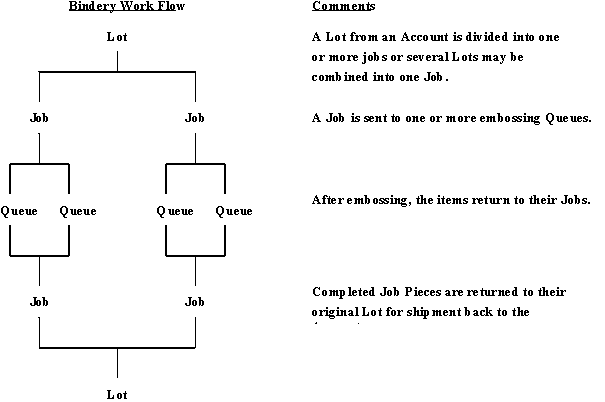
Figure 4 - Lot, Job and Queue Relationship
Job tracking is similar to Lot tracking. The steps that a Job requires within the bindery are monitored by ABLEBindery. ABLEBindery does not enforce a strict adherence to the order of these checkpoints. Checkpoints may be bypassed or can occur in any order. It is the responsibility of the bindery to ensure that Jobs pass through the checkpoints required.
5.2 Bindery Workflow
ABLETMBindery 6 functions can be integrated with the bindery work flow at the following points:
Order Entry - The process of transferring volumes to the bindery, performing preliminary inspection, and distributing incoming Lots into bindery Jobs is greatly enhanced by the addition of ABLEBindery.
Measuring - The process of measuring a volume, printing instructions onto an end paper, and updating the item record in the database is automated by the MD-17 and integrated into ABLE Bindery.
Cloth Pulling - The selecting of cover material for embossing is improved by reports that sort job/pieces into the proper embossing order automatically.
Embossing - The accuracy of preparing and sending title text for embossing is improved by the integration of ABLETMLibrary entered variable data, and automated by text fitting rules that format the title on the spine.
Shipping –Bindery Transfer Information, Internet and diskette, with Lot information are produced for shipment back to the library.
The steps for processing a Lot/Job within a bindery are:
1.
Account Bindery Transfer Information
The Bindery Transfer Information (either Internet or diskette) associated with a Lot is transferred into a Hold Queue. [ABLETM 6 will also support ABLETM 5.x diskettes.]
2.
Select or Create a Job
3.
Lot Processing and Job Distribution
The items in a new Lot are processed individually reviewed and placed into a Job.
4.
Collation
Collation instructions are entered. Special billing decisions (such as a change in the binding method) and collating instructions are recorded on a collating worksheet.
5.
Measurement
A Job is measured at an MD-17 workstation. A Cloth Pulling Report (CPR) is automatically generated on a Server printer. Automatic or manual text fitting can be performed. Automatic text fitting is transparent to the operator. It is done to make the release process faster since release does not repeat successful text fits.
The steps at the measurement workstation are summarized as follows:
Place Volume in the Measuring Device
Identify Volume
Measure Volume
Enter Collating Overrides
Print End paper
Update the database
6.
Release
The Job Release function is initiated from the Title Composition program. Each Piece not already text fit or has a fitting error is displayed. The operator has the options to override text fitting or to transfer the Piece to a different job.
Jobs will normally have already been successfully text fit as an automatic step of the measurement process. Only text fit anomalies need be corrected during the release process.
7.
Emboss Job
This process is different for each embosser type supported. All processing is performed at a workstation. Cloth Pulling reports are automatic or manual.
For the System 2 Formatter (SII),
The Job is divided into work queues depending on the individual bindery requirements (e.g. font x, foil y queue). Each queue can then be selected for downloading to the System 2 as required.
For the System 3,
The Job is prepared and “sent” to the System 3 Control computer (on the same LAN as ABLETM 6).
For the GEM,
The Job is automatically sent to the GEM one Piece at a time.
8.
Items Returned to Lot
All of the pieces assigned to Jobs are also in Lots. Therefore, no processing is required to "return" the pieces to their original Lots.
9.
Process Completed Lots
Once a Job has been embossed, the next step is to update the bindery’s database with any changes made in the bindery, update the associated title’s binding history, generate a Bindery Transfer Information file for ABLETMBindery libraries, print Lot reports listing the completed items, and prepare billing information for the accounting department.
For ABLEBindery libraries the updating of the titles and history are done when the Bindery Transfer Information is produced. But, for non-ABLE accounts, a dummy file must be produced so that the titles and history are updated.
The process is
automatic. The operator need only initiate
the process. Each completed
10.
Bindery Transfer Information
Produced
A Bindery Transfer Information file
or diskette, containing the completed Lots for the account, is produced. This is optional and will only be performed
if the account uses ABLETMLibrary. The
11. Accounting Data
The Library Statistics subsystem provides extensive billing reports for the library and bindery. The Lot Item records are updated with the enumerated charge information. Refer to the Billing Statistics volume for a description of the reports and processing.
5.3 System Organization
All ABLETMBindery 6 files are maintained and controlled by the Server. The workstations do not contain any bindery files..
The ABLETMBindery 6 file structures are an extension of the ABLETMLibrary 6 files. Additional files are required for Job control, embosser control and other bindery specific files.
The Job file contains identification information for the components of a Job and Job status information. The actual data for each piece in the Job is resident in the Lot Detail File. This allows for a single repository and a single copy of piece/item information.
The hierarchy of files can be configured as shown in Figure 5.
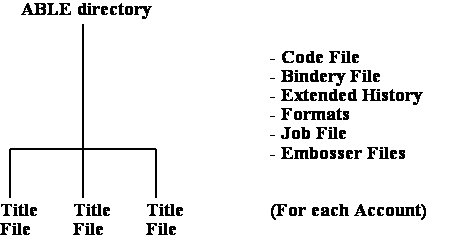
Figure 5 -
ABLEBindery Files
A summary of each ABLE file is provided in an Appendix.
5.4 System Customization
ABLETMLibrary is delivered with a full set of immediately usable files, but the library may wish to customize the installation. This customization is either done by the library or by the bindery that is supporting the library. It is recommended that the Bindery does the majority of customization for the Library.
The Library customization required would involve the following files: Title file, Format file, Bindery file, Library file, Code file, and Font file.
ABLEBindery 6 requires extensive customization which includes network configuration, font definitions, embosser queues, etc.
6. Capacities
The database requirements are defined in this section.
6.1 Library Capacities
With ABLETMLibrary 6, the capacity of the Library system is not an issue since the Library’s database is physically at the Bindery.
A Title record contains information about a volume (also
called a stored RUB). An Item record contains information about a volume that
has been scheduled for embossing by a bindery. A Title record requires a
permanently allocated unit of disk space. An Item record uses disk space only
while the item is active (i.e. from the time it is placed into a
The Binder support of Library Title Files can support the very large Title files from many different libraries.
The system allows a maximum of 1,000 different formats. The formats can be created, changed and deleted by library personnel.
The ABLELibrary system supports more than 20 different Binders for shipping purposes.
The ABLELibrary system supports more than 100 different Accounts (e.g. libraries).
The extended history file can be configured to contain from 1,000 to 999,999 binding records.
6.2 Bindery Capacities
For ABLETMBindery , each 300 Mbytes of disk is capable of storing up to 100,000 items. (Estimate 500 titles per Megabyte of disk storage..)
All systems are limited to a maximum of 1,000 different formats.
The ABLETMBindery system supports a large number of different accounts, limited only by the available disk storage capacity. Binding instructions for each account are defined in this record. These instructions include collating and special handling instructions.
Appendix A - ABLE Files
ABLE maintains unique title files by account (library). All other files are shared among a set of accounts. For ABLELibrary, this set is limited to accounts within the same library. For ABLEBindery, all accounts share the other files.
The files are:
Title Files
Contains the stored titles. This data consists of permanent data (e.g. title of volume), variable data (e.g. month, year, volume), and history data (e.g. last three bindings).
Delete Title File (v3.2c)
Contains the titles deleted by the Library (ABLELibrary) or Bindery (ABLEBindery). This data consists of the account, title id and date the title was deleted.
Contains information about an
active
Extended History File
Contains history data that no longer fits into a Title record. Once the allocated history fields of the Title record overflow, the oldest history record is placed into the History file. When the history file becomes full the oldest record in the file is replaced by new entries.
Binder File
There is a record for each bindery used by the library. The information includes the bindery related data (e.g. address, contact, phone number, font translations, etc.).
Cost File
There is a record for each bindery used by the library. The information includes the binder's cost data (e.g. cost for each class, leaf attachment, extra/special, etc.).
Billing File
There is a record for each
department in a
Account (Library) File
Contains basic information about each account in the library. The information includes statistics about items sent to binders, the Account Id code, the account address, the order in which the fields on the Title Composition screen are navigated when the cursor and tab keys are used, and other library related fields.
Format File
Contains individual data for each format. The records contain the default values for the composition format. Formats are used to speed the initial composition of title data by providing a template of the data fields and title text to be used. The user can define and edit these formats in the same manner as Title records.
Code File
The specific values that are allowed for the screen fields requiring a code are defined in this file. The codes include category, class, text fitting rules, font, foil, placement, pitch and text key exclusion word list.
Appendix B - Terminology and Abbreviations
The commonly used ABLE terms and abbreviations are defined in this section.
|
ACF |
ABLETM Compatible Format is the format for transferring ABLETM files between library and bindery. |
|
Binding Slip |
Accompanies each volume from the Library and returned to the Library after binding. It is the work order sent by the library to the bindery for each Lot Item. It is also called a Universal Binding Slip (UBS). |
|
CPR |
Cloth Pulling Report - report initiated from a workstation and printed.
|
|
HOLD Queue |
When Lots are restored from library diskettes the Lot Items are placed into the HOLD Queue. The HOLD Queue is a special repository of Lot Items which have not been assigned to an actual Job. |
|
Item |
A volume (or work)
within a |
|
Job |
A set of volumes
grouped by the bindery. A Job may be
made up of multiple Lots, partial Lots or may be exactly one complete |
|
|
A set of volumes grouped by the Library and sent for binding. |
|
MD-17 |
An automatic book measuring device. It is the successor to Mekatronic's MD-16, and can be used standalone, or fully integrated with ABLEä Bindery. |
|
MSR |
Measurement Program - MD17 control and measurement screen executing on a workstation. |
|
Piece |
A volume (or work) within a Job. |
|
SPR |
Software Performance Report |
|
System 2 |
System 2 embosser or System 2 Formatter SYSTEM 2 (depending on context).
|
|
UBS |
Universal Binding System is a title processing and embossing system used by ACME and other binders. |
|
Volume |
Any separately tracked work in the bindery is called a volume. This is independent of all binding characteristics of the volume. |